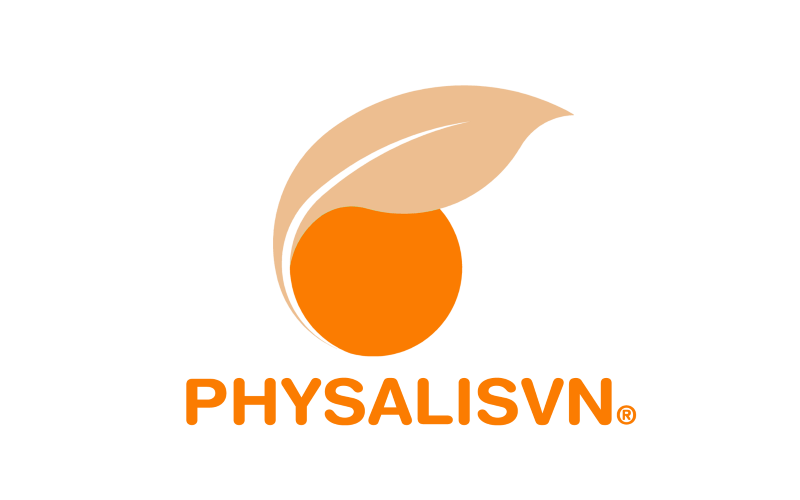Ordering guide
ORDERING GUIDE
Option 1: Order directly at website www.physalisvn.com
Step 1: Visit www.physalisvn.com, go to the product section.
Step 2: Click on the product you want to buy
Step 3:
- If buying different products: Click the ADD TO CART button
- If you buy 1 product, click the BUY NOW button
Step 4: Click on the check cart button (located in the upper right corner of the screen, next to the hotline number) (nằm phía trên góc phải màn hình, sát bên số điện thoại hotline)
Step 5: Check the quantity and type of goods, when done, click the UPDATE CART button
Step 6: Click the ORDER button. Fill in the required information in the required fields: Buyer's Full Name, Buyer's Email, Buyer's Phone Number, Delivery Address and choose a payment method. There are 2 forms of payment: direct bank transfer or payment on delivery.
Step 7: Write other requirements in the notes section if any, if not, skip this step.
Step 8: Check the box “I am sure the information entered above is correct”. Then, click the “Submit Order Information” button to complete the order.
Option 2: Order directly via Hotline and other Physalisvn's channels
1. Hotline: 0964 040 767 – zalo – viber – wechat – what’sApp
2. Fanpage: https://www.facebook.com/physalisvn
3. Instagram: https://www.instagram.com/physalisvn/
4. Tiktok: https://www.tiktok.com/@physalisvn
5. Youtube: https://www.youtube.com/c/physalisvn
6. Twitter: https://twitter.com/physalisvn
7. Shopee: https://shopee.vn/physalisvn
8. Grabfoods: https://food.grab.com/vn/vi/restaurant/th%C3%B9-l%C3%B9-shop-delivery/5-C2VDLLAXNCMVL6
9. Nowfoods: https://www.now.vn/ho-chi-minh/thu-lu-shop-nuoc-tam-bop-ngo-chi-quoc.m9ims3
2. Fanpage: https://www.facebook.com/physalisvn
3. Instagram: https://www.instagram.com/physalisvn/
4. Tiktok: https://www.tiktok.com/@physalisvn
5. Youtube: https://www.youtube.com/c/physalisvn
6. Twitter: https://twitter.com/physalisvn
7. Shopee: https://shopee.vn/physalisvn
8. Grabfoods: https://food.grab.com/vn/vi/restaurant/th%C3%B9-l%C3%B9-shop-delivery/5-C2VDLLAXNCMVL6
9. Nowfoods: https://www.now.vn/ho-chi-minh/thu-lu-shop-nuoc-tam-bop-ngo-chi-quoc.m9ims3